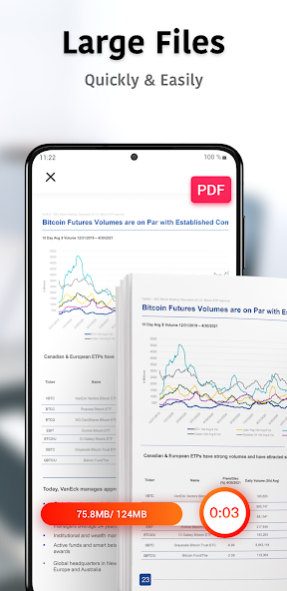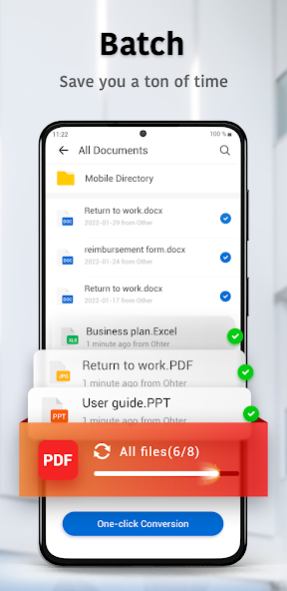PDF Converter Pro: PDF to Word 2.2.2
Free Version
Publisher Description
Want a PDF converter? Try PDF Converter Pro!!🥰
You can convert PDF to / from other common formats on the go!
✔️ Make professional PDF from cover letters, certificates, portfolios and other files when applying for a job .
✔️ Quickly manage reports, projects, invoices, and other documentation while on a business trip or out of the office.
✔️ Easily manage student notes, lectures and learning materials.
⭐ HIGHLIGHTS ⭐
📌 PDF to/from All Files 📌
🤯Confused by converting PDF to other types of documents?
👌Achieve productive and multiple conversions here!
🔁Currently support Word/Excel/PPT/Image, more formats are on the way!!
📌 Convert in Batch 📌
⏰Time is too precious to worry about converting a pile of files.
🗂Convert in batch to leap over such technical obstacle!!
☝️Choose all the files needed to convert at one time and finish with one-click~
📌 Large Files-Friendly 📌
🤔Can't convert the large files conveniently?
✨Without file size limits in PDF Converter Pro!!
👐We built with you & your large documents in mind~
📌 Convert Anytime, Anywhere 📌
☁Whether your files are local or on the cloud,
💪All the files are available to convert here!!
📥You can also share finished docs to other Apps.
⭐ SUPPORTED CONVERSION TYPES ⭐
- PDF to Word
- PDF to Excel
- PDF to PowerPoint
- PDF to Image
- Word to PDF
- Excel to PDF
- PowerPoint to PDF
- Image to PDF
⭐ COMING FUNCTIONS ⭐
📍Scan PDF from the camera and convert the scans directly.
📍Support URL conversion, URL reading, and convert it directly.
📍Support OCR and intelligent text recognition.
Subscribe to make the most of your time with PDF Converter Pro~
Get a 3-day free trial now!!💝
Powerful PDF Tool, Make Simple.
We're always excited to hear from you!!😉
If you have any suggestions or problems, please email us at:
pdffeedback@wps.com
About PDF Converter Pro: PDF to Word
PDF Converter Pro: PDF to Word is a free app for Android published in the PIMS & Calendars list of apps, part of Business.
The company that develops PDF Converter Pro: PDF to Word is PDF Office Lab. The latest version released by its developer is 2.2.2. This app was rated by 5 users of our site and has an average rating of 2.0.
To install PDF Converter Pro: PDF to Word on your Android device, just click the green Continue To App button above to start the installation process. The app is listed on our website since 2022-10-19 and was downloaded 481 times. We have already checked if the download link is safe, however for your own protection we recommend that you scan the downloaded app with your antivirus. Your antivirus may detect the PDF Converter Pro: PDF to Word as malware as malware if the download link to com.kmo.pdf.converter is broken.
How to install PDF Converter Pro: PDF to Word on your Android device:
- Click on the Continue To App button on our website. This will redirect you to Google Play.
- Once the PDF Converter Pro: PDF to Word is shown in the Google Play listing of your Android device, you can start its download and installation. Tap on the Install button located below the search bar and to the right of the app icon.
- A pop-up window with the permissions required by PDF Converter Pro: PDF to Word will be shown. Click on Accept to continue the process.
- PDF Converter Pro: PDF to Word will be downloaded onto your device, displaying a progress. Once the download completes, the installation will start and you'll get a notification after the installation is finished.